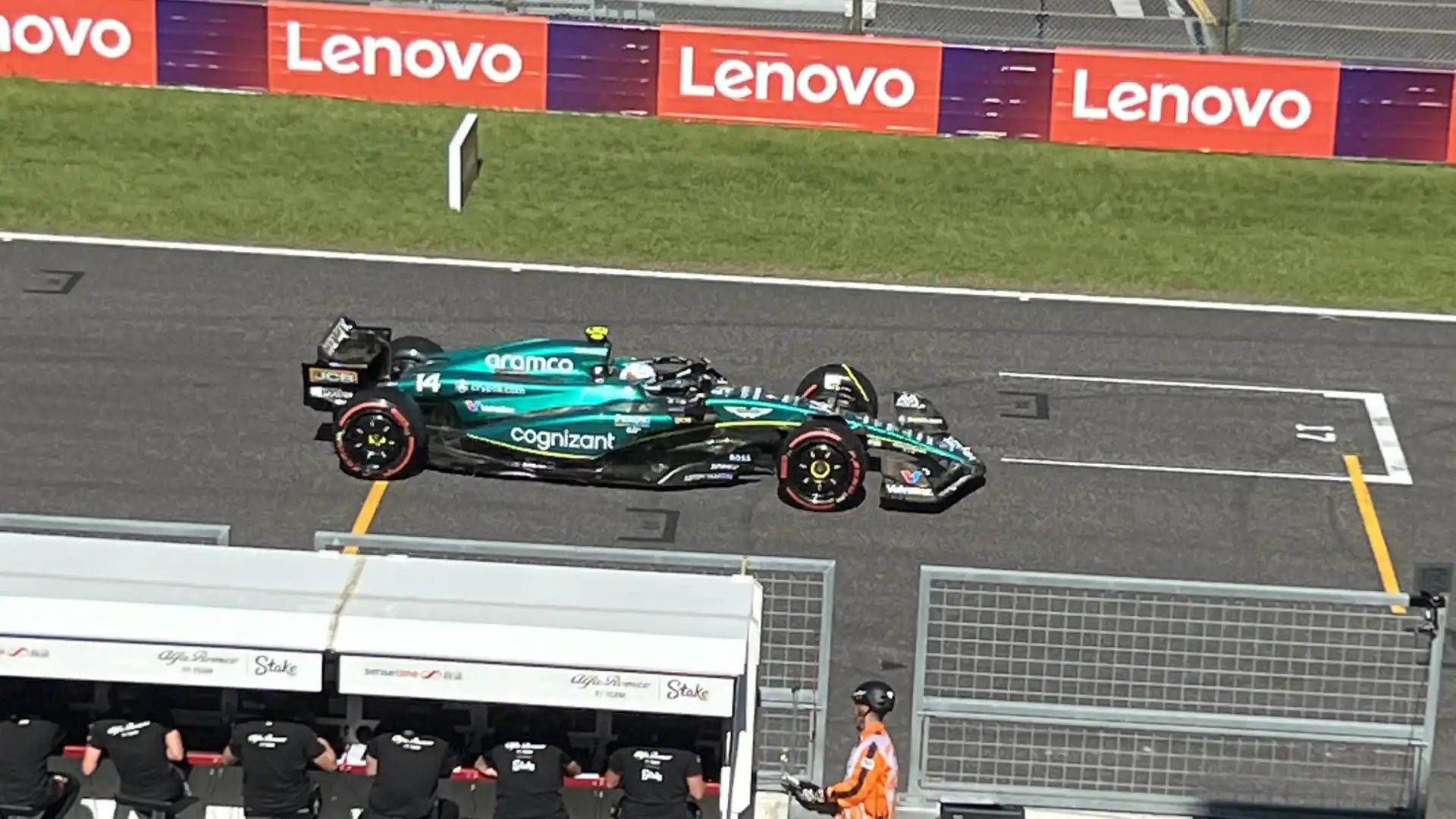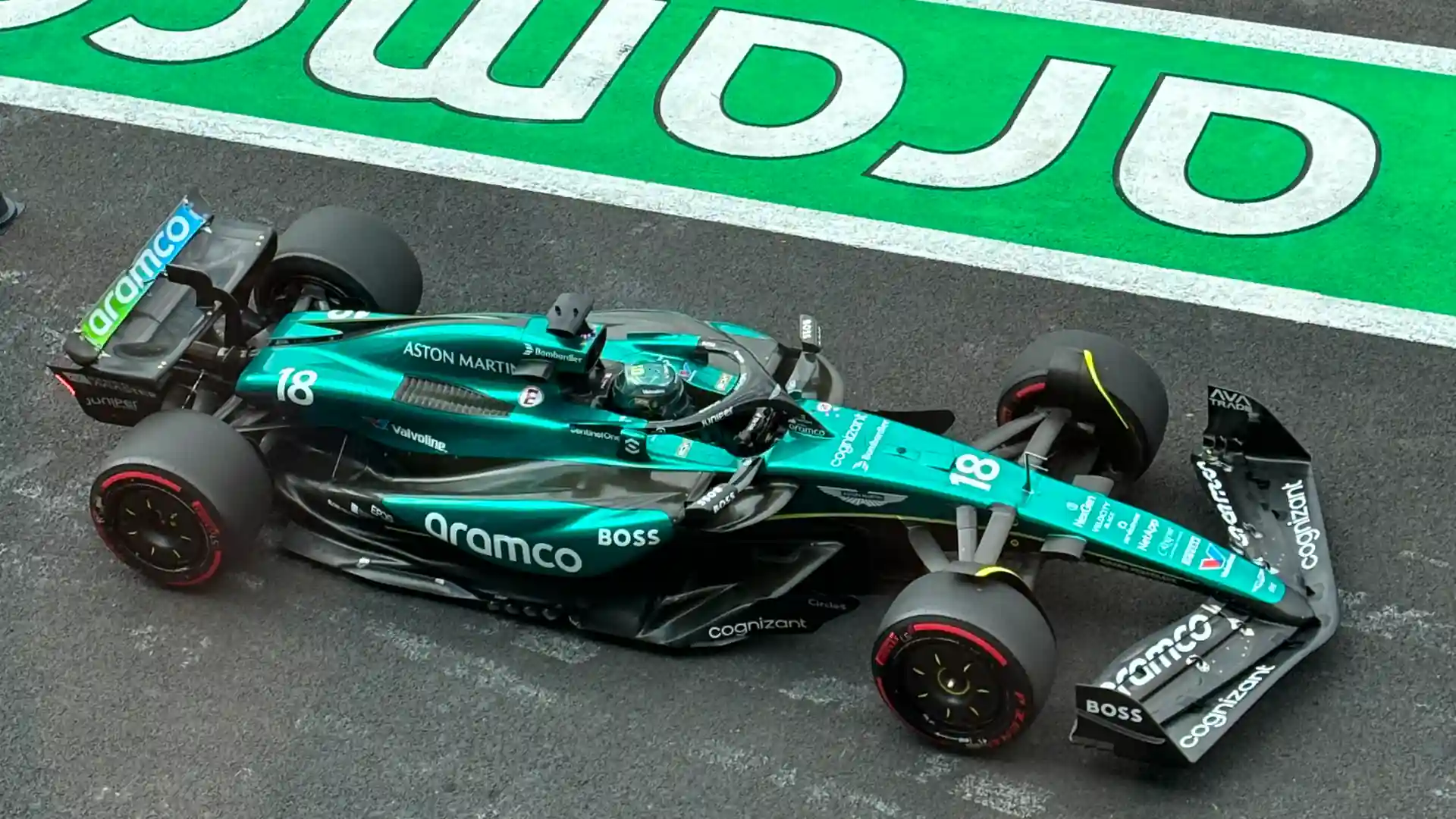During the summer break, F1 Fantasy Tools teased a massive upgrade for their popular Team Calculator. Ahead of its debut at the Dutch Grand Prix the team invited me to test drive the new and improved website. All of the new features are captured in this comprehensive guide so you can get started quickly and set the best lineup for the next event.
Background
The new Team Calculator and user interface for F1FantasyTools.com arrives after months of hard work and valuable user feedback. When asked about the history of this historic change, a representative from F1 Fantasy Tools told FanAmp, “The idea has been brewing for quite some time. We started writing down specifications, creating mockups and researching tech stacks at the end of last season, but the actual development of v2 started around May.”
The team at F1 Fantasy Tools is confident that these changes will improve decision making across the game. They went on to say, “A calculator is only as good as its inputs, so giving users more options to adjust the simulation inputs should make the calculator more useful overall. Having access to the relevant data in the right places allows players to make more informed decisions - which is the goal of our tools.”
For strategists itching to get their hands on the new and improved Team Calculator, a closed beta version launched during Free Practice for the Dutch Grand Prix to all Patreon subscribers. After the remaining pages are upgraded and the bugs for the new Team Calculator have been resolved, a full relaunch of F1FantasyTools.com will enable these tools for all players.
Let’s break down all of the major feature changes for the latest and greatest Team Calculator.
User Experience
On mobile, the previous tool laid vertically, with the Best Teams on top, followed by the Filters menu, and lastly the toggle options for Drivers and Constructors. It required some scrolling up and down to edit the inputs and review the top lineups generated by the algorithm. The new mobile experience includes five scrollable tabs at the bottom of the page that can be accessed either by tapping the icon for each function or swiping left and right for a smoother transition.

Desktop navigation also improved dramatically, with all the widgets presented on a single screen and providing perhaps the optimal experience for absorbing all the information they contain. Both the desktop and mobile version now include a light theme (white background) in addition to the traditional dark theme (black background).

The new site performs recalculations instantly after changing inputs and the performance difference is noticeable. Say goodbye to the spinning wheel!
Best Teams
At first glance, this section resembles the v1 tool but now it includes its own settings tab to toggle Expected Points and Expected Price Change on and off. The “Highlight Team Changes” feature provides a visual cue to distinguish which assets the calculator suggests transferring onto your current team. Based on the current Live Scoring user experience, strategists can now also view their teams using Card View.

The Table View also contains a Columns filter that displays the predicted points for all twelve fantasy scoring categories. By providing this extra detail, players can review the assumptions made by the simulations in the Expected Points total and adjust the xPts in the Drivers tab.

Settings
Team Calculator v2 still allows strategists to load up to three fantasy lineups and adjust the maximum budget for selecting Best Teams. While the previous tool accounted for the 3X DRS Boost and Wildcard chips, the new layout packages them together in a convenient place and introduces a new button to simulate the Limitless chip.
The Simulations feature underwent arguably the biggest upgrade. Previously, in the lead up to a Sprint weekend, the calculator defaulted to the previous week’s format (typically Qualifying and Grand Prix) until Rhter posts his simulations. A new radio button enables Sprint weekend simulation at any time, so on the Monday of a Sprint week strategists can begin planning their teams.

Another really interesting feature is a table of all the previous races and a slider to toggle the relative importance of that race in predicting the Best Teams. For example, if the next race takes place on a high-downforce track, users can increase the relative importance of similar tracks from earlier in the season, such as Hungary, Imola, and Spain.

Constructors and Drivers
These areas of the tool retained their same core function but a few elegant upgrades stand out. Starting from the top, a new search bar allows users to look for a particular asset without scrolling while the “Columns” filter displays the projected values for all fantasy scoring categories per asset (similar to the Best Teams view).
When editing the xPts field, the tool now includes up and down arrows that quickly increase or decrease in increments of 1 point. After editing the xPts, the original value remains in the upper left-hand corner of the score as a point of reference.

Right clicking an asset launches a menu of commonly-used functions such as including/excluding that asset from the Best Teams as well as adjustments to the xPts.

More to Come
While the Team Calculator released first, F1 Fantasy Tools still aims to launch more functionality soon. When asked if they planned to iterate the website further, their spokesperson confirmed, “We indeed had a lot of extra features - either sent in by our awesome users or drawn up by us - that we still wanted to add, but that were difficult to implement in the current codebase. So instead of wasting time trying to fit things in a website that wasn’t designed for it, we decided to spend our energy on something completely new!”
For a sneak peek at the new Team Calculator, visit the beta site here.
Ahead of Qualifying for the Dutch Grand Prix, The Fantasy Formula returns with the Deadline Live Stream to answer questions from strategists around the world. On this episode, the team will demo the new Team Calculator and share their favorite features. Check it out only on the FanAmp YouTube on August 24th at 8AM EST/1PM BST.

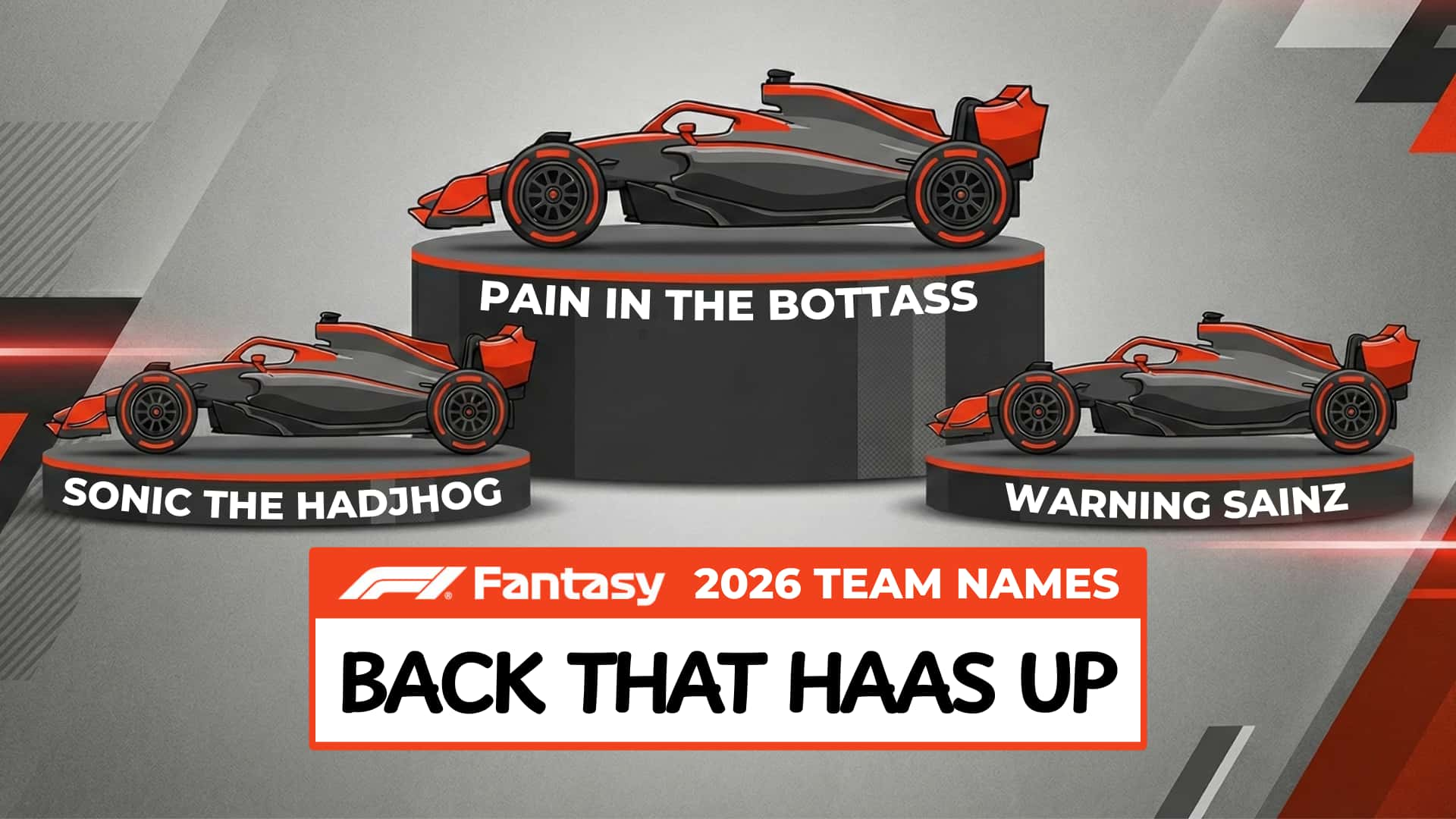
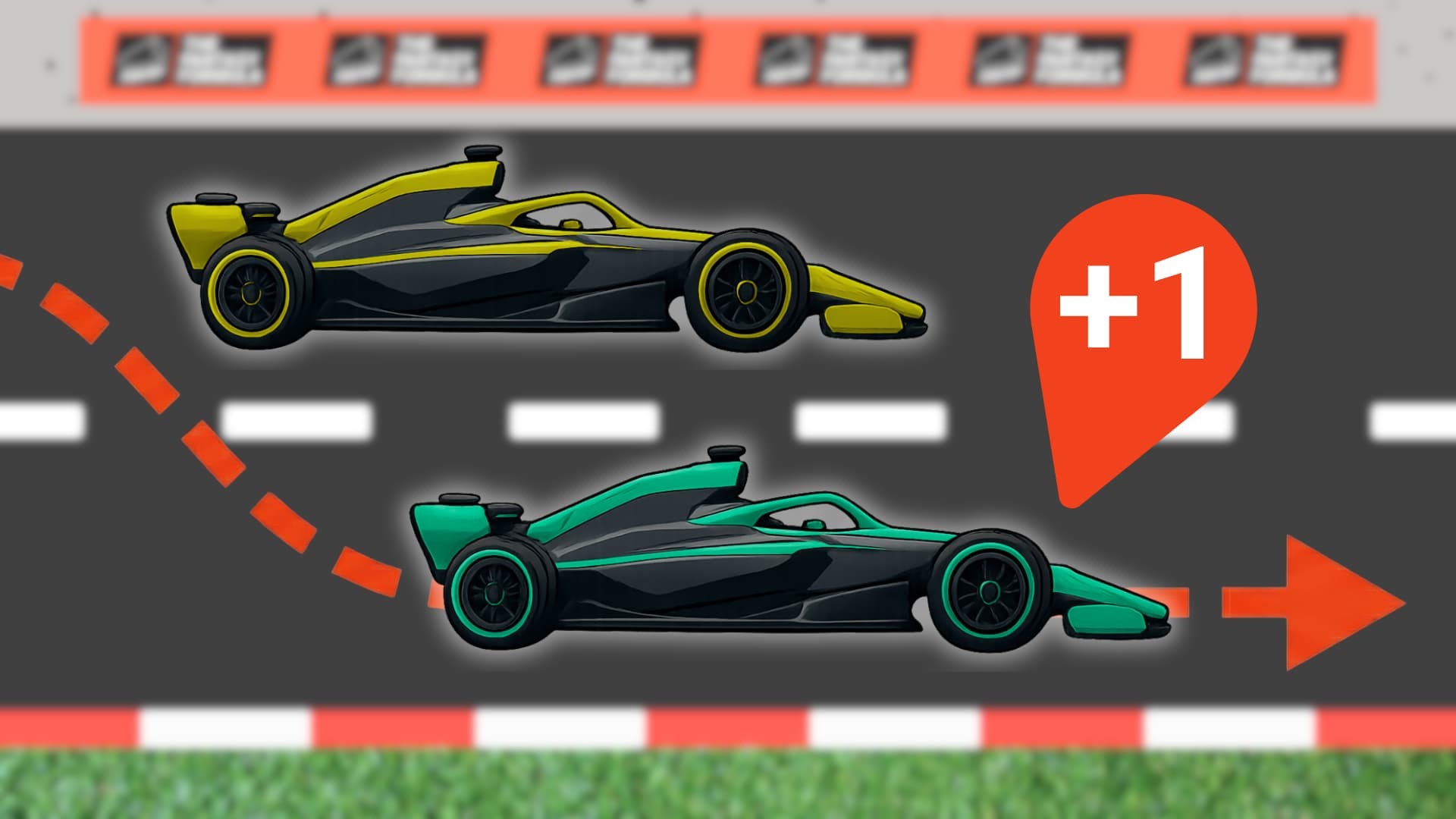










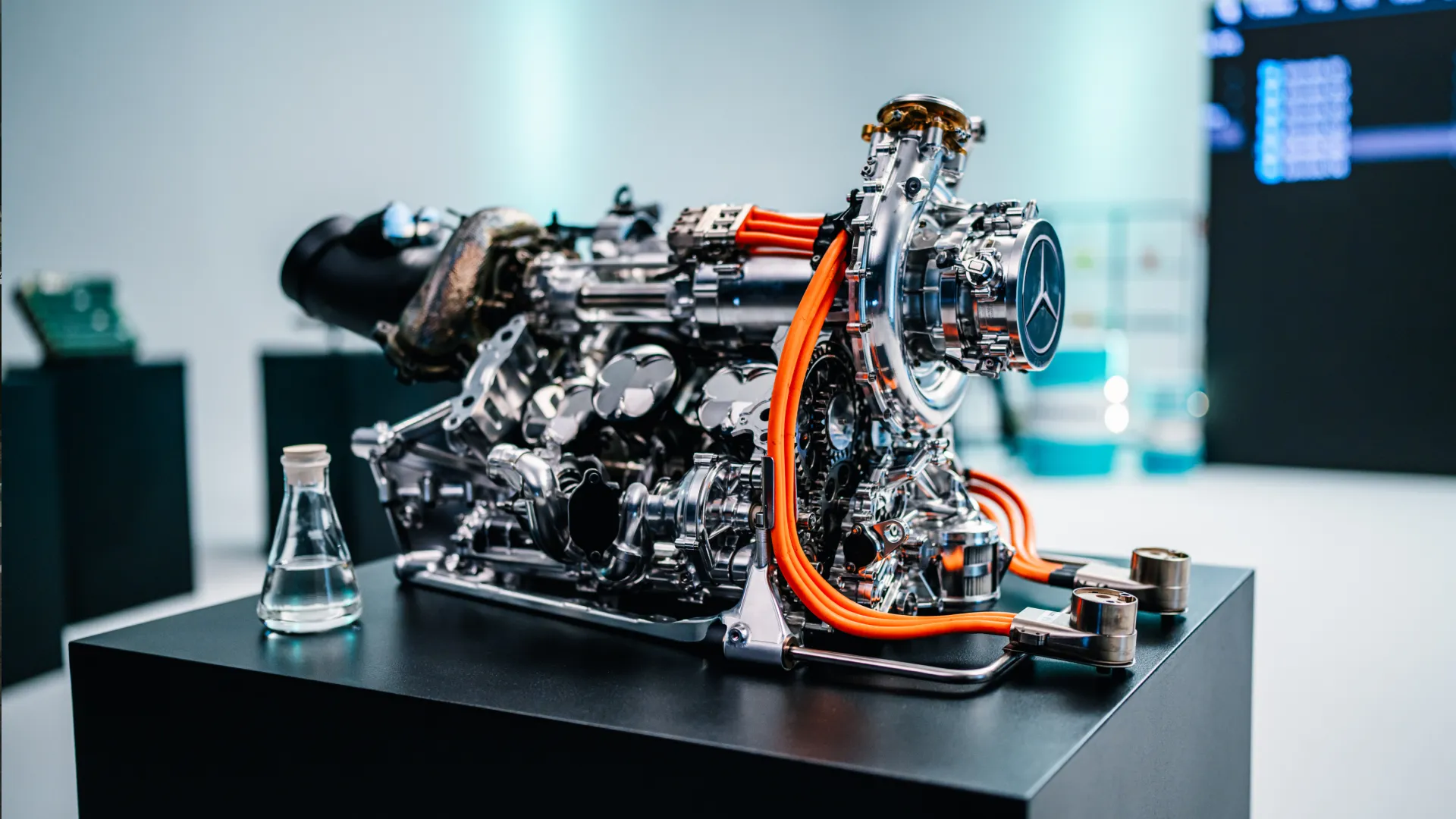

















.webp)








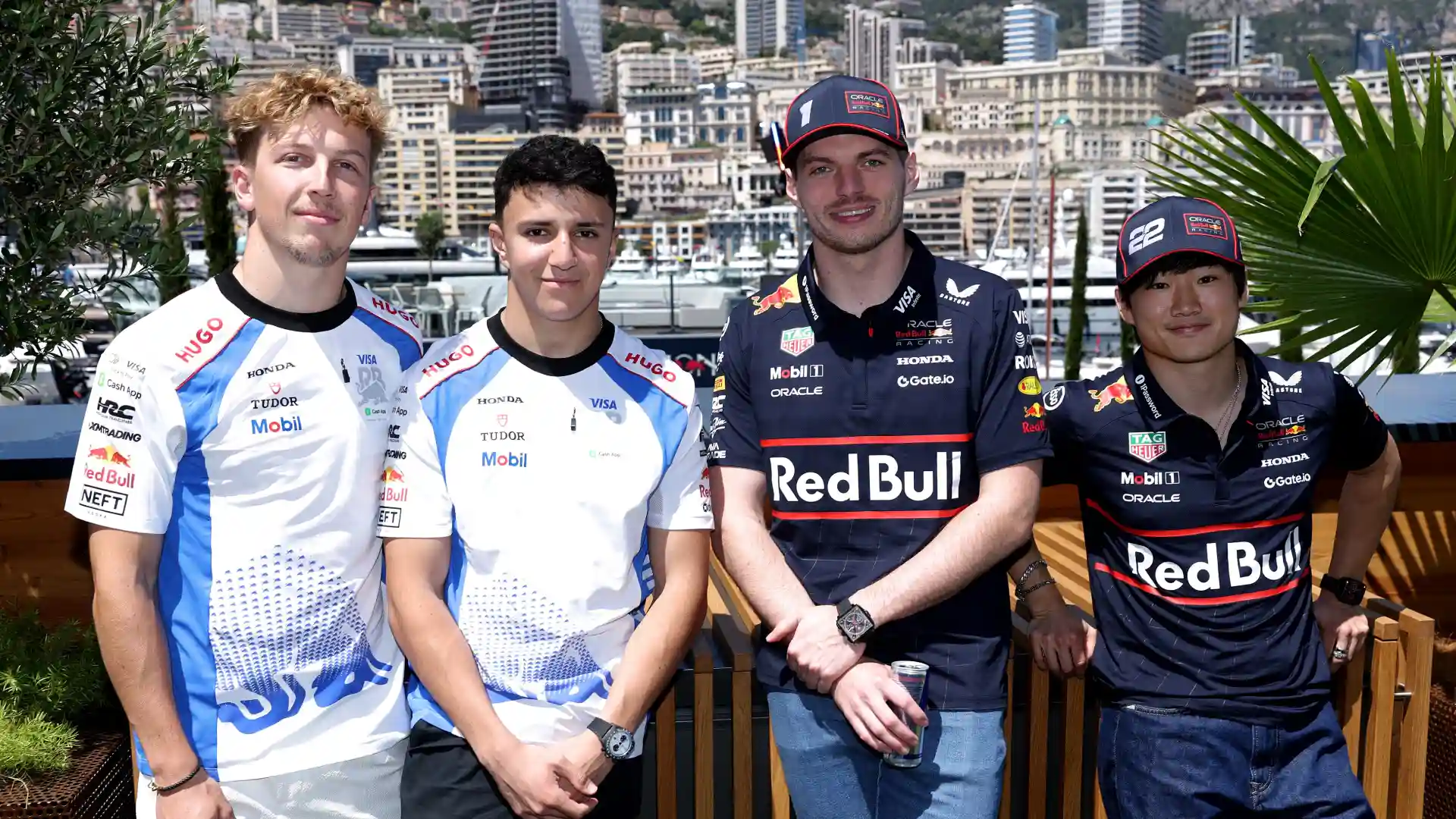



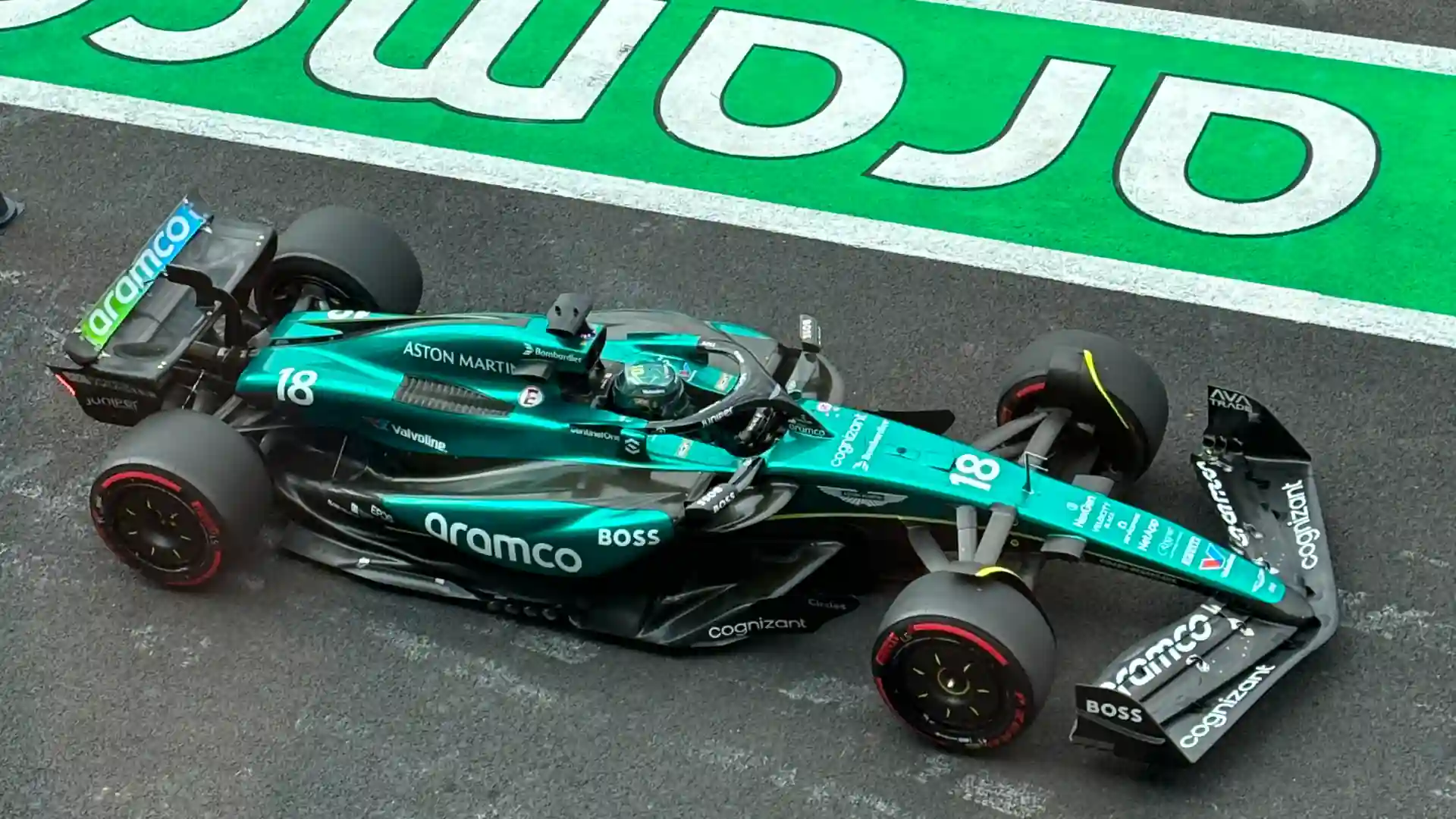














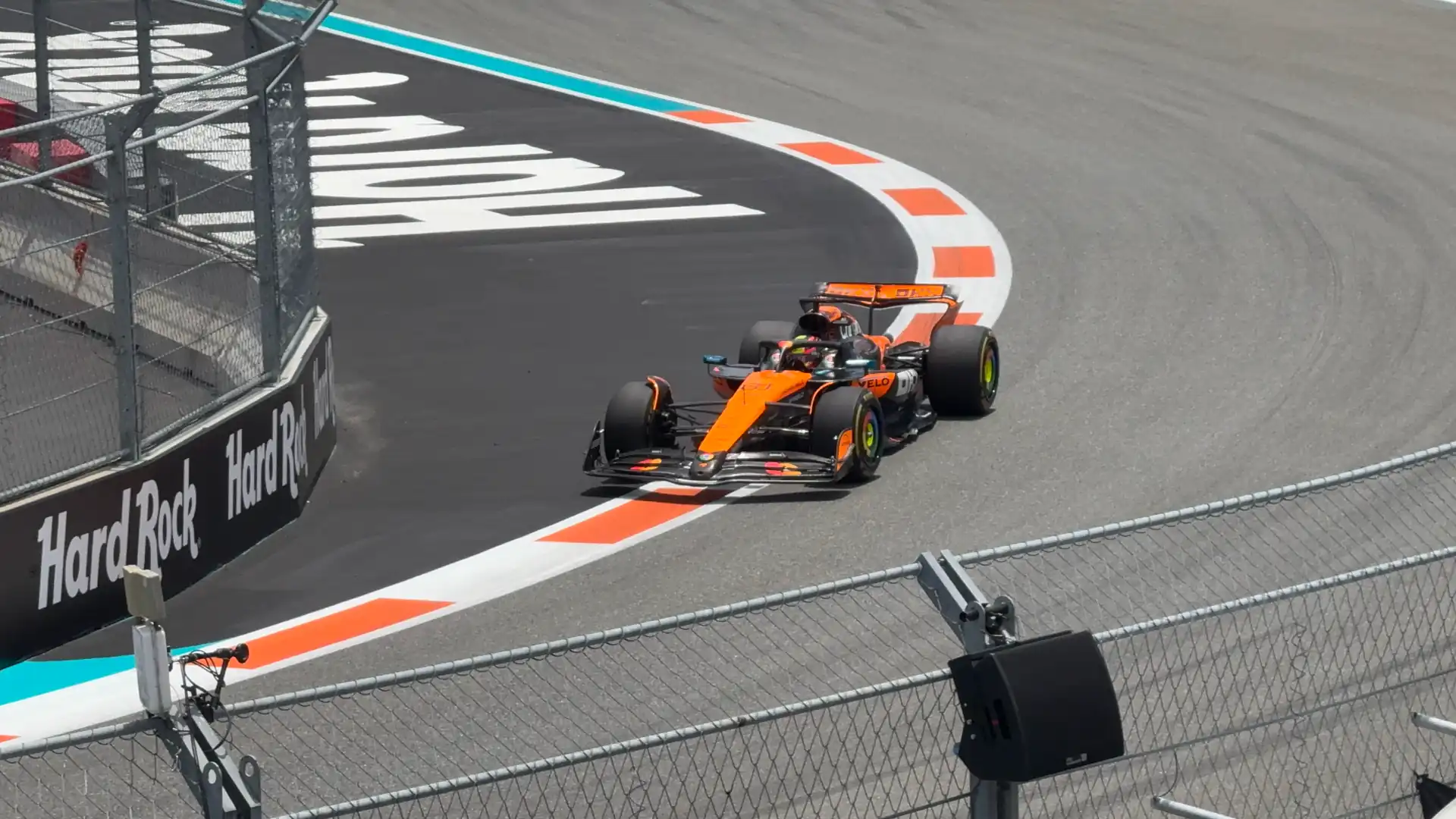




.webp)